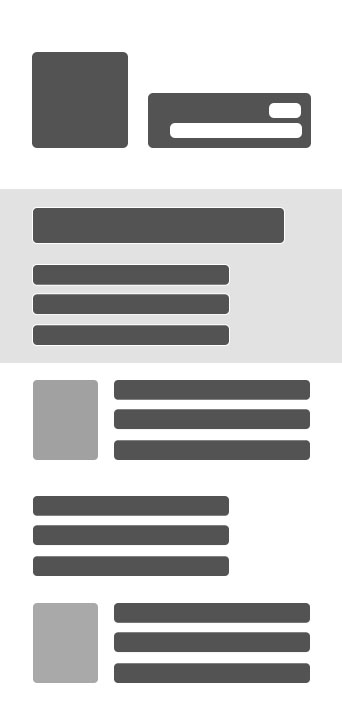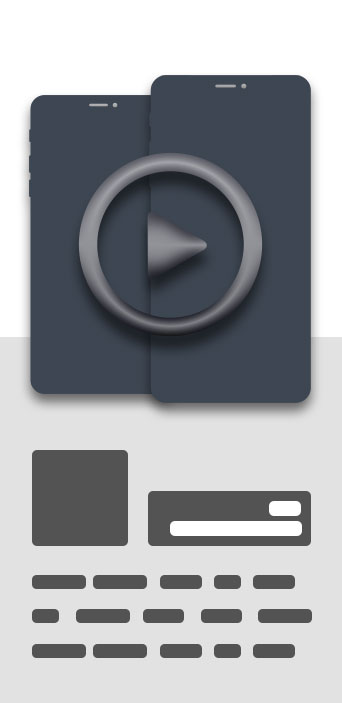Catalog & Brochure Maker (Images to PDF)
Catalog Maker lets you create simple catalogs/brochures for your products and share them easily as PDFs!STEPS1)
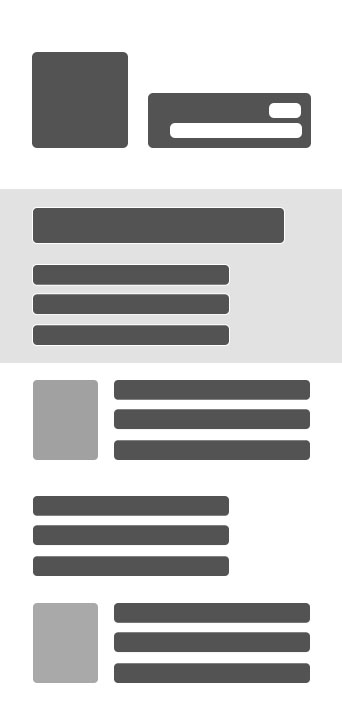
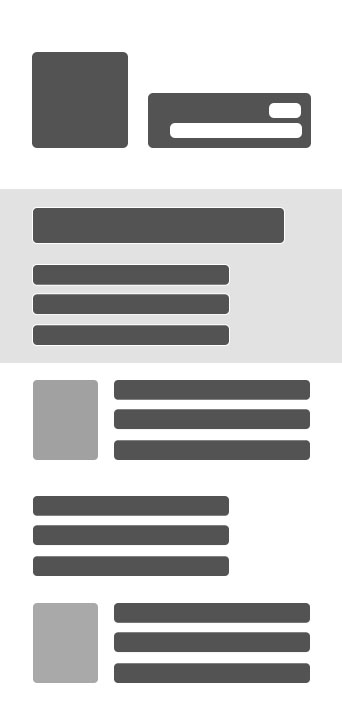

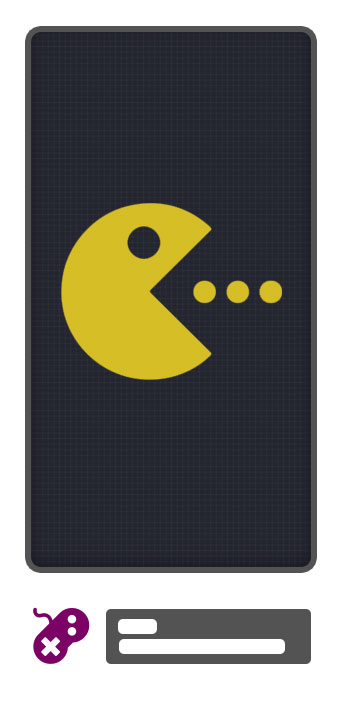
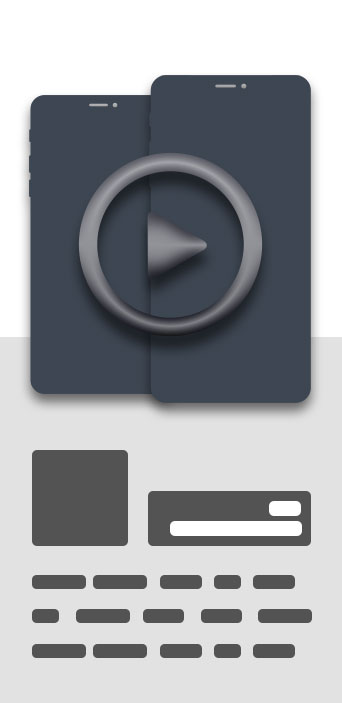

Catalog & Brochure Maker (Images to PDF)
Catalog Maker lets you create simple catalogs/brochures for your products and share them easily as PDFs!STEPS1). Select Template - Choose one of the available templates to start with.2). Browse Images - Select multiple images from gallery.3). Add Content - Tap any image to add title and subtitle for it.4). Provide Filename - Enter name for PDF file to be generated.TIPS & TRICKS• Tap on any catalog to access options - View, Delete and Share.• Swipe away any browsed image to delete it.• Drag browsed image up and down to rearrange them.• Title and subtitle for an image are optional.• Filename is already filled with the name of the first image file.SCALE IMAGES SETTINGSYou can choose to scale images to fit template design under Settings. When selected, the images will scale for best fit, maintaining the ratio, in the space as per template design. When not selected, the images will zoom in to cover the complete space as per template design.FULL VERSIONThe free version adds watermarks to PDF files and imposes a restriction of 10 images per catalog. Please buy full version to remove watermarks and add any number of images.For any assistance, bugs and suggestions please drop a mail at appronics.technologies@gmail.com